Since joining Microsoft I’ve worked remotely for nearly 9 years. My current setup consists of a MacBook Pro, a Thunderbolt 4 Dock, and an LG 34WK95U-W (which is an UltraWide 5K2K Nano IPS LED Monitor). I run a Windows 11 ARM VM via Parallels full-screen on the MacBook (basically for Teams and Outlook, so I don’t have to allow the Death Star to manage my physical device via enrollment), and then run other useful apps and workflow on the external monitor.
With the introduction of Azure Virtual Desktop (AVD hereafter) I’ve now come to rely on the use several systems to get my work done – especially being so tightly integrated with the customer that I access their systems through AVD. I use Teams within their organization equally if not more-so than I do within Microsoft. 😅
One of the things I love about AVD is App Streaming. Rather than having to connect to yet another VM Desktop, individual Applications can be published to me and appear almost as if they’re native on my device (despite having FUGLY Windoze styling) by streaming the App window itself. This works GREAT for Teams!
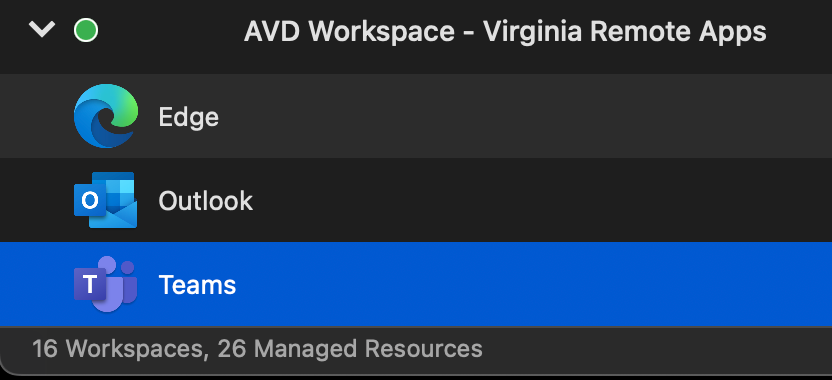
This has been an amazing boost to my workflow, but there’s been a crappy behavior that’s been nagging at me. Every time I click into one of the AVD Remote Apps, the built-in screen on the Mac switches away from the space containing the Windoze VM back to the MacOS desktop, no matter which Screen or Space (or Monitor) the Remote App is on.

I was certain Mission Control and Spaces had something to do with this, but nothing I changed in the relevant settings corrected the behavior.
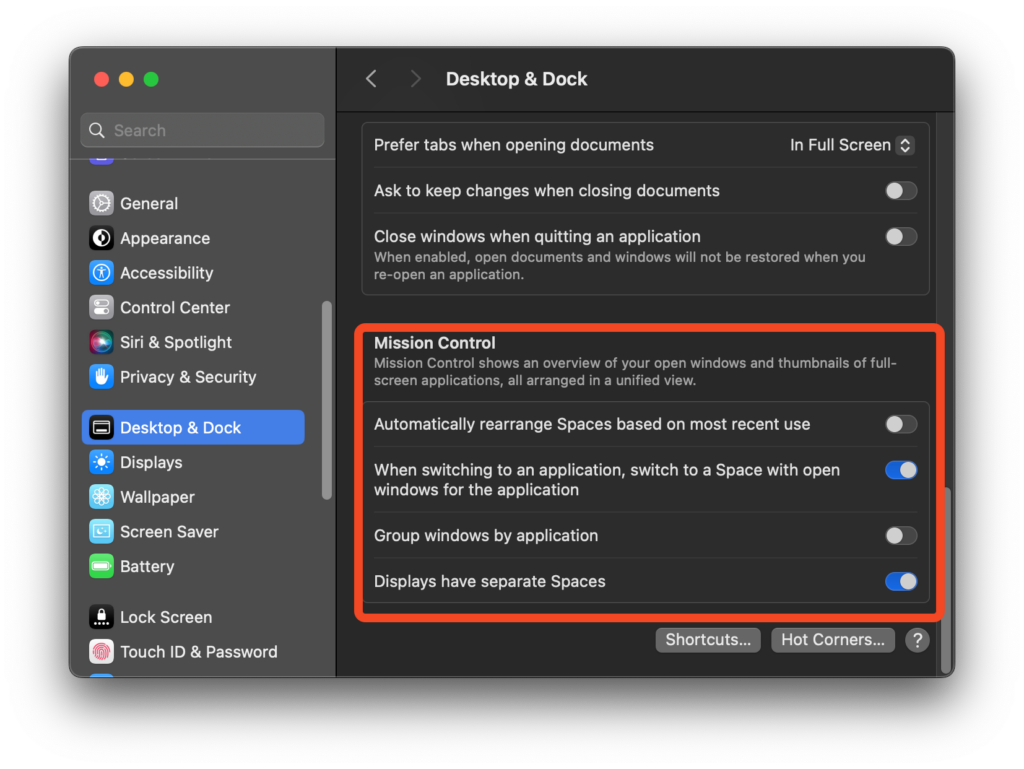
Luckily, a Kagi search turned up a useful thread regarding similar complaints from nearly TEN years ago! https://discussions.apple.com/thread/4995042?sortBy=best This solution was originally for MacOS Leopard! Thankfully, it works even on Sonoma 14.5!
defaults write com.apple.dock workspaces-auto-swoosh -bool NO
killall DockWith this change things operate a bit differently; I find where before I could use rapid app switching (like Alt+Tab on Windows, Cmd+Tab on Mac) it would automatically bring the selected app to the forefront on an available Space, it no longer does. I have to manually flip between spaces, but this is MUCH better than the unexpected and wacky automatic jank from before!
Hopefully this helps someone else! 🙂