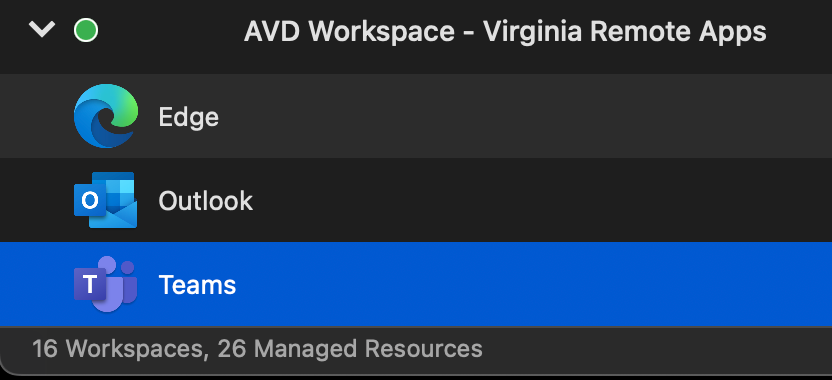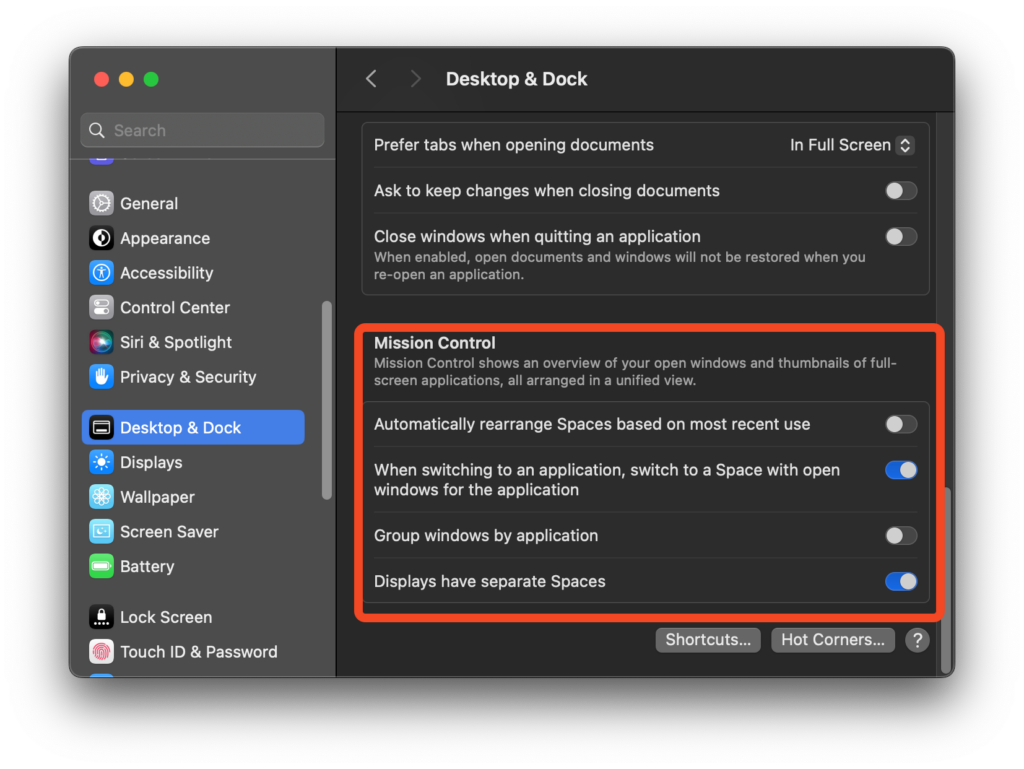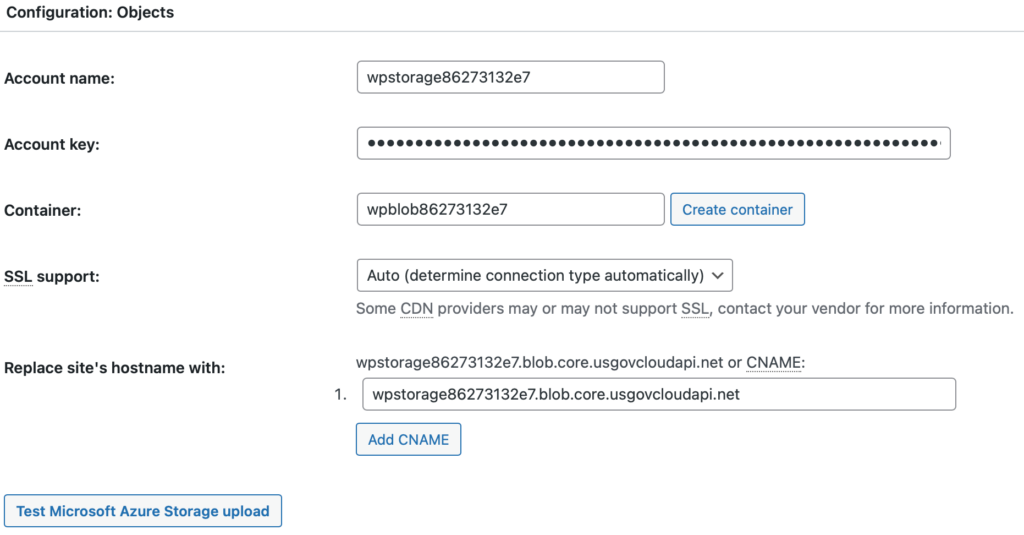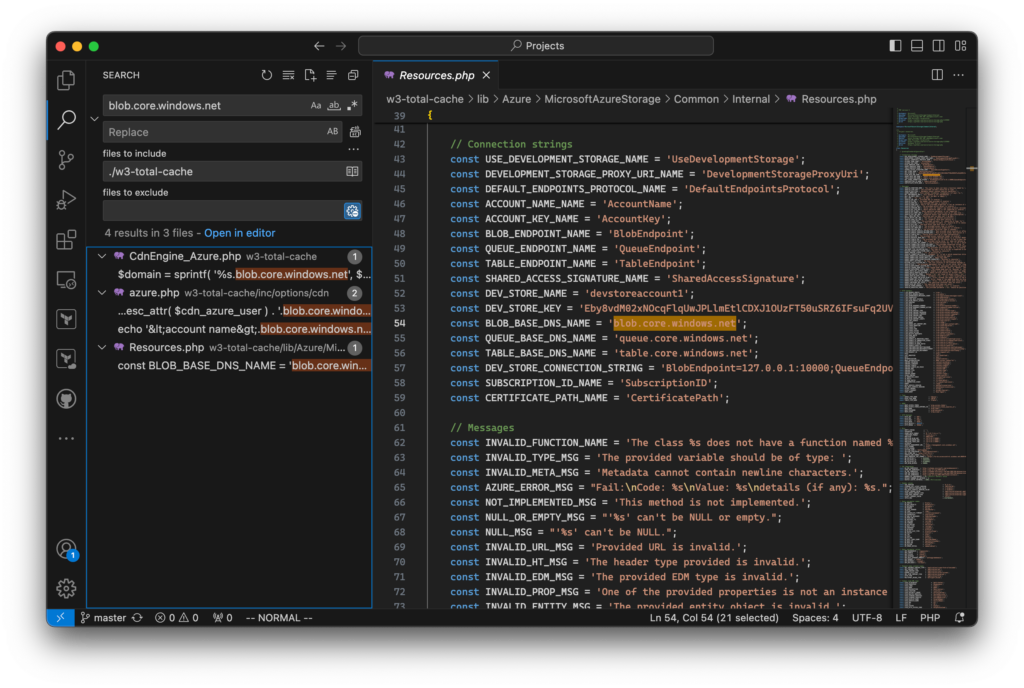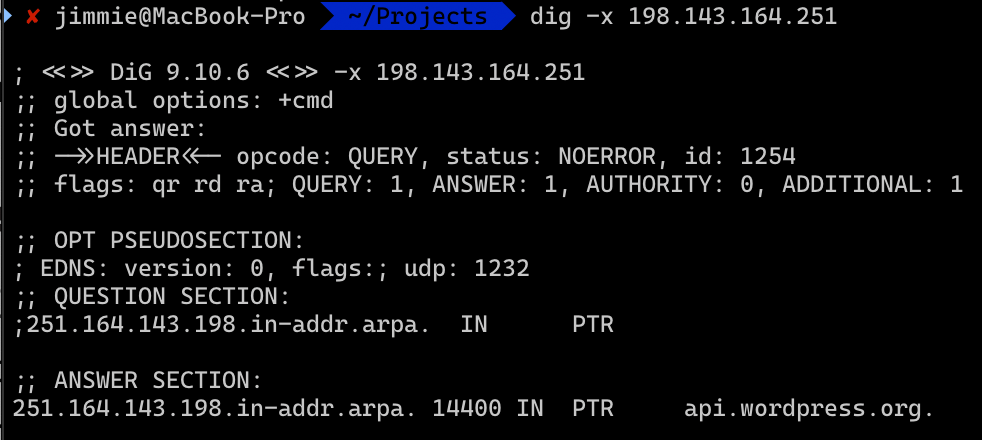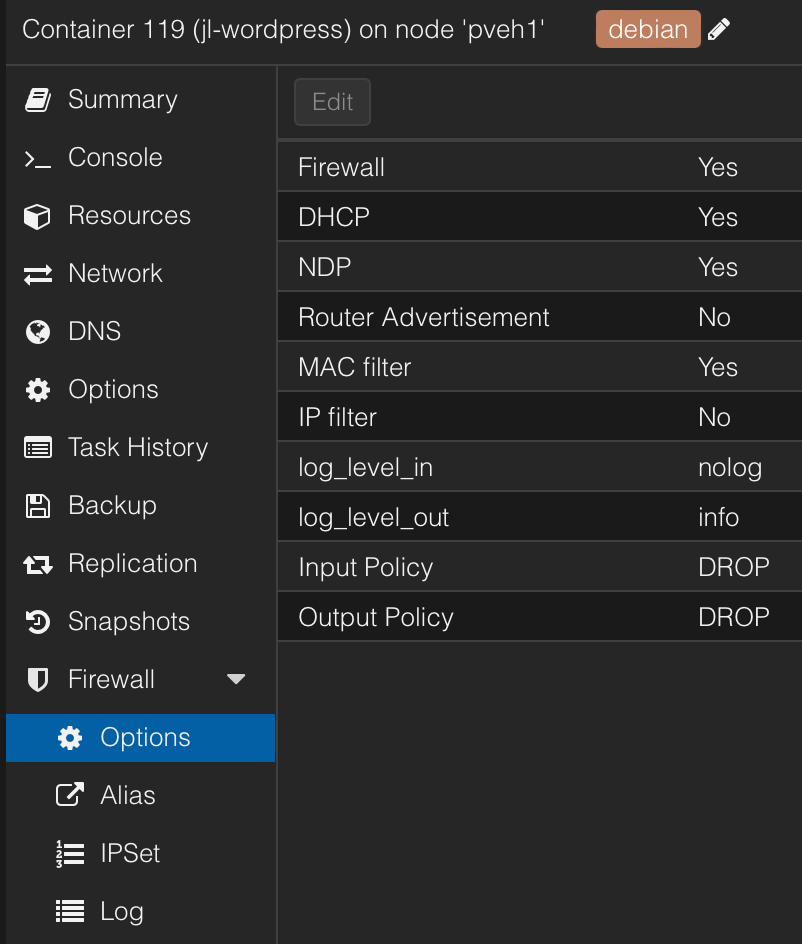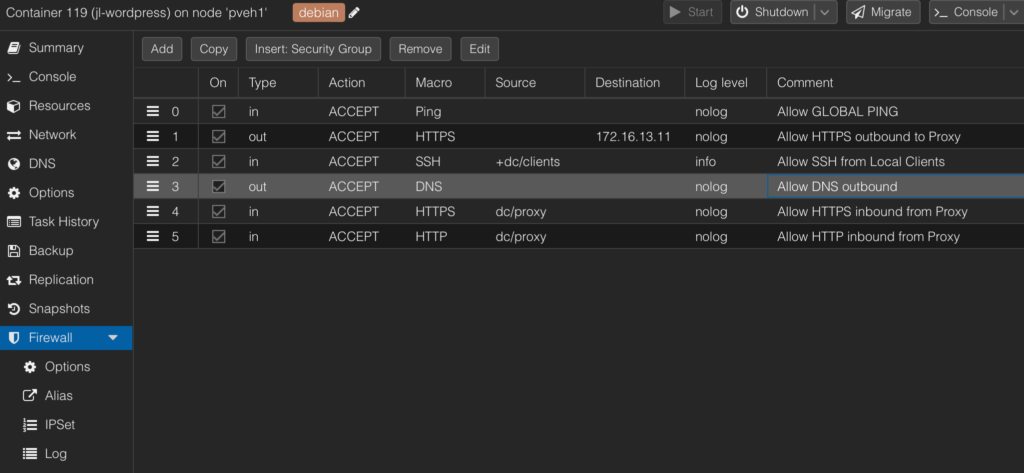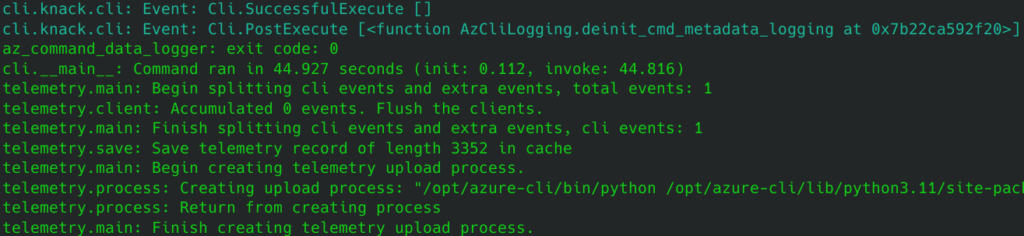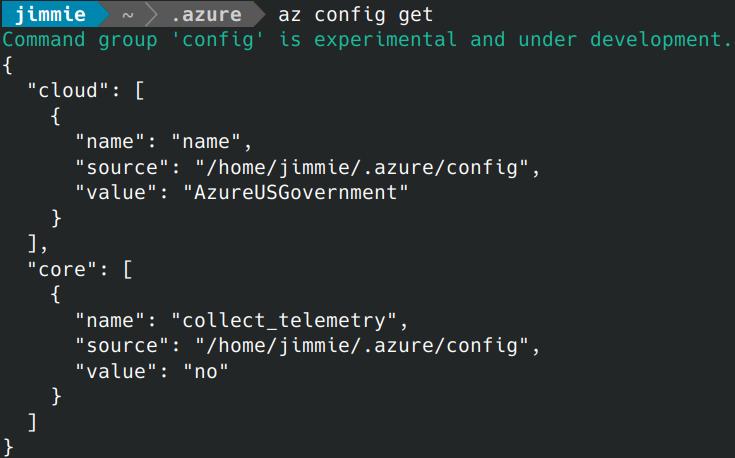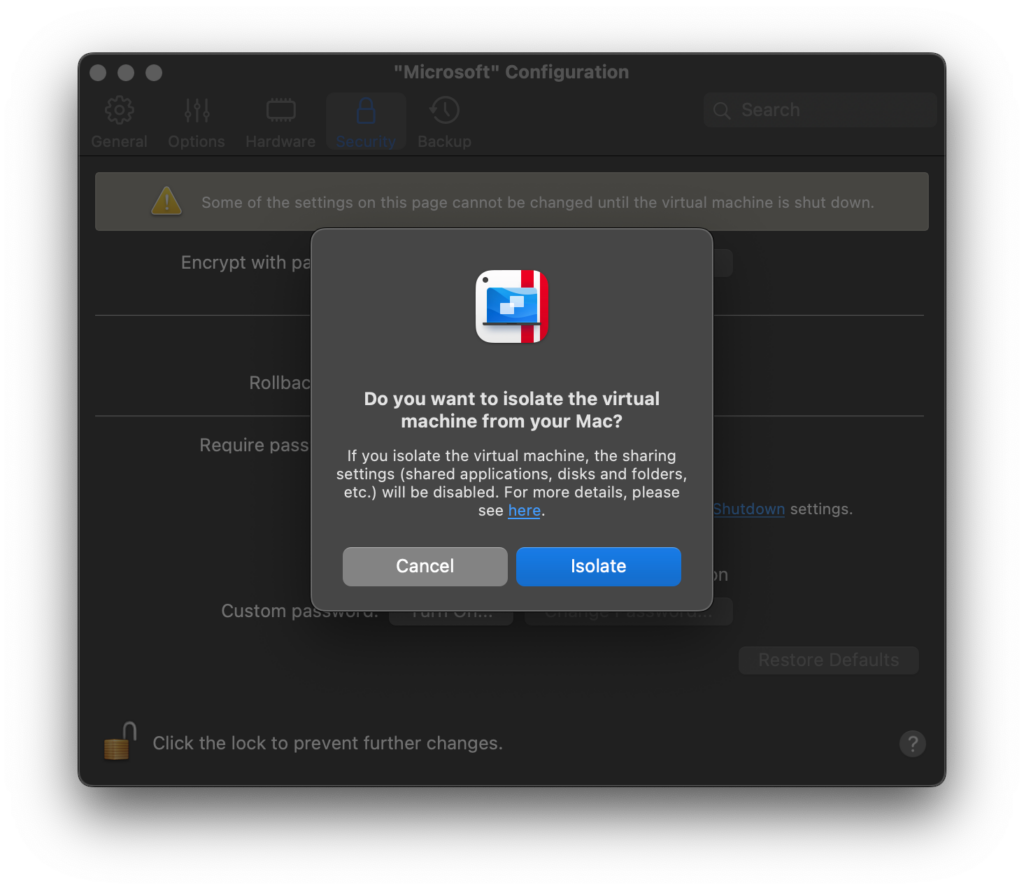Because Windows and MacOS both suck.
I’ve dabbled with Linux since I was a kid. I remember asking my uncle to buy a copy of Red Hat Linux (I think it was Red Hat 5?) on CD from eBay for me when I was just a middle-school aged nerd. We had painfully slow dial-up internet at the time, downloading it would have taken a millennia, and I wasn’t old enough to have the means to buy things on the net by myself.
Thinking back, Red Hat really started it all for me – and got me into a lot of trouble, too. I accidentally wiped the hard drive in our family computer – a fancy Gateway 2000 machine my stepmom’s parents gifted us – while trying to re-partition the drive to dual boot it. I remember my father’s face and that vein on the side of his forehead throbbing like an alien was about to burst out of him. He said something along the lines of “if you can put it back, I won’t beat your ass.” It didn’t take long before I had Linux dual booting with Windows – and escaped, ass unbeaten! The best part of this outcome was that no one else in our house had a clue what Linux was, it was like I had my own computer whenever I rebooted into it!
My first hurdle was figuring out how to interact with hardware that didn’t work natively in Linux. That first piece of hardware was the modem! Our machine had a WinModem, which worked fine in Windows but almost appeared to be non-existent in Linux. I remember when I had finally figured out how to initialize it and get it to dial out! I had to issue dial strings directly. ATZ to initialize the hardware, ATM0L0 to set the volume to ‘0’ so my parents wouldn’t hear the screeching at 3am when I’d sneak downstairs to tinker, and ATDT <number> to dial. This was also when I stumble into ‘hacking’ for the first time. When the modem finally connected to our ISP, instead of dropping into PPP and exchanging data automatically like in Windows, the connection stayed in SLIP mode. I remember seeing “Ascend MAX Advanced Pipeline Terminal Server” on my screen, being frustrated that I was “connected” but couldn’t exchange data, not understanding what had just fallen into my lap.
I remember poking around sheepishly the first few times I dialed in, seeing what commands were available, and then being amused that I could list other user sessions. One day it occurred to me to search for my friend who lived across town… who was connected… until I disconnected him! I messaged him on AOL IM “Check this out” before disconnecting him several times until he realized I was the one doing it and biked over to our house to see how.
After some harmless fun messing with friends who used the same ISP, I created several accounts in the system that I’d end up using from then all the way through college years when I needed “emergency” connectivity for “reasons.” Those accounts, though, eventually got my father’s computer confiscated and me unable to be alone, unsupervised, in a room with a computer at school for two years.
In my college years I mostly played with Mandrake and Slackware distributions (my friend Cassie’s computer even saw quite a few iterations of those). Several of my floor-mates were also CSE majors, and friends sometimes jokingly referred to us as “The Linux Fascists.” To this day I’m still not sure what they meant by that. In the time after college I settled down and stuck with Debian for many years. Linux, then, was mostly for utility. I ran it on a NAS, a firewall, and on a couple of old machines that were only ever powered on when I was bored and wanted to tinker. My main machine was a PowerBook “Pismo” I had rescued while dumpster diving. It had a dead LCD panel, but worked fine when plugged into an external monitor. Replacing the panel was a piece of cake! MacOS X was AMAZING back then – sure, it was slow at first in the early days, but it was still way better than the dumpster-fire its descendant has become.
Linux also got me my first IT job. At age 19, while working for a “media production company” as a receptionist – the owner learned of my computer science background and offered me double time to come set up the office and storefront of a new business they were opening. I drove across the city on a Saturday morning to collect on that sweet, sweet payche… opportunity. While we were there working on getting the registers and network set up, the media company’s Ad server died (it was running a huge campaign for HBO at the time – basically paying everyone’s paycheck) and he looked at me and said “You said you know Linux, right? Can you go help get that back online? Without it we’re hosed.” Needless to say, I fixed the Ad server. Two weeks later, I took over as the lead of network infrastructure.
These days I spend a lot of time mucking about with other platforms and abstractions. Most Azure customers I work with run a lot of Windows workloads (or just web / cloud / data stuff). Despite working for Microsoft, my only real interaction with Windows is on my work computer. I absolutely hate it. The sheer amount of telemetry data Microsoft collects is atrocious. Users should revolt!
My desktop is a custom built gaming PC that used to run Windows before I got fed up and switched it over to Arch. (yes, yes, I run Arch Linux… don’t be toxic about it) For my mobile compute needs I’m still rocking a MacBook Pro, though likely not for much longer. I’ve got a previous-gen 2023 14″ M2 Max with 64 gigs of RAM… that I honestly thought would last me forever. The problem? You guessed it – the dumpster-fire known as OS X. I refuse to upgrade beyond Ventura (it took nearly a year for me to get here from Monterey!) because of the continued dumbing-down of the platform and intrusive telemetry and data collection (thankfully LittleSnitch can easily block all of this crap). I’ve contemplated loading something like Asahi, but it’s still early days and I’m not able to live without Thunderbolt and external displays on my notebook.
I’m still looking for alternatives. I want a mobile machine with equally sexy hardware and form factor, but with open firmware and hardware that works with Linux. And it needs to be reliable and from a reputable company. Sadly, that seems to be a tall order. Sure, lots of modern, sexy hardware can run Linux, (Hellooooo X1 Carbon) but closed source firmware is a HUGE turn-off for me. Framework laptop is fugly. Malibal is a SKETCHY company (see their review controversy). System76 … ehhhh I just don’t care for. What’s that leave? A StarBook? With a 1920×1080 display? My phone has more pixels!
Woops. Somehow I managed to get a little off track onto a mobile hardware rant, but the point is – Linux is where I started, it paved the way to where I am, and while I may have taken a brief excursion off the path to see what all the other platforms were about, it’s where I choose to be.